Ask your colleagues what a PIM is.
You’ll be surprised with the varied responses you’ll get.
Some of them would simply call it a product information management tool while a few of them would say it is to store data, and a few others would say it is to create good product catalogs.
They’re all right, no doubt.
But, a PIM has a lot of perceptions. This is because the answers you hear are mapped to the struggles and pains of your colleagues. A catalog manager would see PIM as a product catalog creating tool and a marketer would see it as an optimization and translation tool.
Your IT department would see it as a secure storage for all the data and the eCommerce manager as a productivity rescuer!
So, investing in a PIM software is never a one-person’s decision – it is an organizational decision.
With so many PIM platforms in the market, it becomes difficult to map your needs with the outcomes of a platform.
In this blog, we will evaluate the top seven PIM tools so that you can make an informed decision. Before we look at the tools, let’s get some basics out of the way.
PIM Tools: Meaning and Purpose
PIM tools help eCommerce businesses of all sizes centrally store, manage, and syndicate product data. The information stored in PIM tools typically include product descriptions, specifications, images, pricing, translations, and more.
PIM tools provide a structured and efficient way to create, edit, and enrich product data so that the data is consistent, accurate, and error-free.
What To Look For In PIM Tools?
Before evaluating a tool, you must first understand what exactly to look for in a PIM solution and see how it can serve your business objectives.
- Look for a PIM tool that offers a user-friendly interface for managing and organizing product information
- Ensure the PIM tool can integrate with your existing systems seamlessly and enables a two-way synchronization of product data
- Choose a PIM tool that is scalable and that can grow with you when your product range expands
- If you operate in multiple regions, the PIM tool should handle different languages and currencies
- Choose a tool that is intuitive and easy to use
- Ensure that the tool provider offers reliable customer support to address any issues
PIM Tools: An Overview
| Tool | Pricing | Why try it 👍 | Why avoid it 👎 |
| PIMworks | Custom Quote | Integrations are simple to set-up and can be done in a few clicks | No major drawbacks. It’s a go ahead! |
| Akeneo | Custom Quote | Good insights and analytics | Clunky onboarding process |
| Pimcore | Open Source | All-in-one platform for data integration and customization | It is difficult to use |
| Salsify | Custom Quote | Focuses on delivering exceptional product experiences | The tool setup is complex and time-consuming |
| SalesLayer | Custom Quote | User-friendly interface | Needs technical expertise |
| Plytix | Starts at $499/mo | Simplifies PIM with user-friendly interface and automation | Vague and shallow integrations |
| Catsy | Custom Quote | Streamlines data for diverse catalogs with templates | Issued with data sync |
Top 7 PIM Tools To Consider In 2023
1. PIMworks
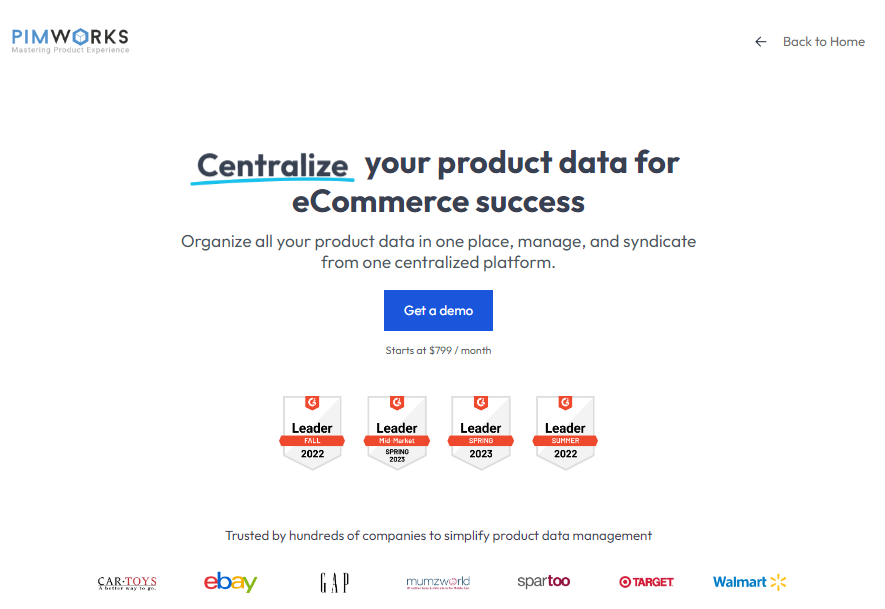
PIMworks, one of the best PIM tools, is a product information management platform that helps eCommerce businesses simplify product data management, get their products to market faster, streamline collaboration, and ultimately grow their revenue. It is for all eCommerce businesses who are looking to end the spreadsheet madness and unify their product information in a centralized location. Whether it is creating well-optimized and comprehensive product catalogs or syndicated product data to multiple channels – PIMworks is the ultimate solution.
Features:
- Centralized storage
- Data syndication
- Data import and export
- Collaborative workflows
- Workflow management
- Automated content enrichment
- MAP monitoring
- Vendor onboarding
- Multiple vendor management
- SEO for product pages
- One-click integrations
- Digital asset management
- Localization and translation
- Category management
- Taxonomy management
- Analytics and insights
Pros:
- Centrally store and manage all your product data
- Take your products to market faster with instant syndication
- Simplify workflows and collaborate with all stakeholders
- Optimize product content and improve search visibility
- Enrich product catalogs with AI-powered enrichment engine
- Integrations are simple to set-up and can be done in a few clicks
- Personalize product content and localize it for any region
Cons:
- API integrations are available for all the major channels like Amazon, Shopify, BigCommerce, WooCommerce, and Magento. However, if you are looking for integrations beyond this, they are still in the pipeline
Pricing: Custom quote
Who’s it for?
PIMworks is suitable for all eCommerce businesses with the goal of simplifying product data management, taking products to market faster, and growing their revenue.
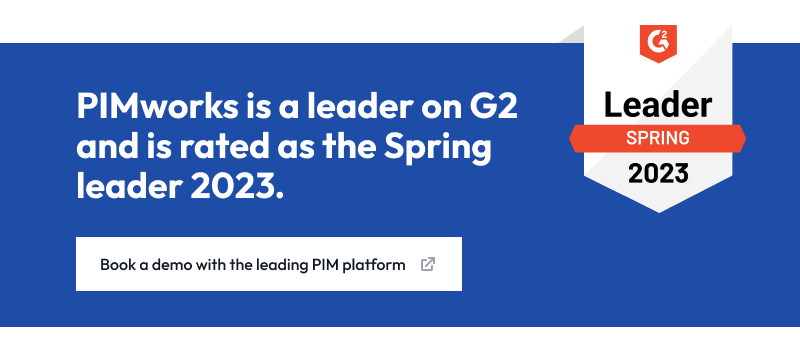
2. Akeneo
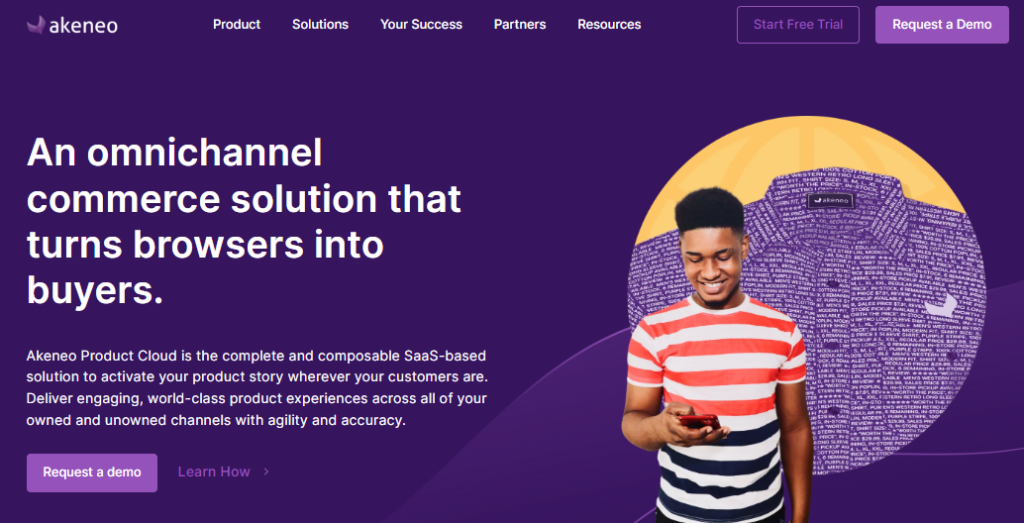
Akeneo offers a comprehensive PIM solution that helps eCommerce businesses create seamless omnichannel experiences with a centralized management of product data. They help in telling a consistent product story across all channels and media – whether it is on the company’s online store, a printed catalog or their social media handle.
Features:
- Centralized product repository
- Data import and export
- Product enrichment
- Versioning and history tracking
- Collaboration workflows
- Channel-specific data customization
Pros:
- Akeneo helps in seamlessly managing product data in a centralized location
- The customers of Akeneo are wow-ed by its analytics and insights
Cons:
- A few customers had difficulties with integration which resulted in a poor sync of their product categories
- The DAM feature in Akeneo does not have deep features and its benefits are limited
- Akeneo is a bit complicated to use and takes a while before customers get acquainted with the platform
- The customers find the onboarding process a tad bit clunky
- Editing attributes on Akeneo is found to be cumbersome
Pricing:
Custom Quote
Who It’s For:
Akeneo is suitable for businesses of all sizes aiming to create seamless omnichannel experiences.
3. Pimcore
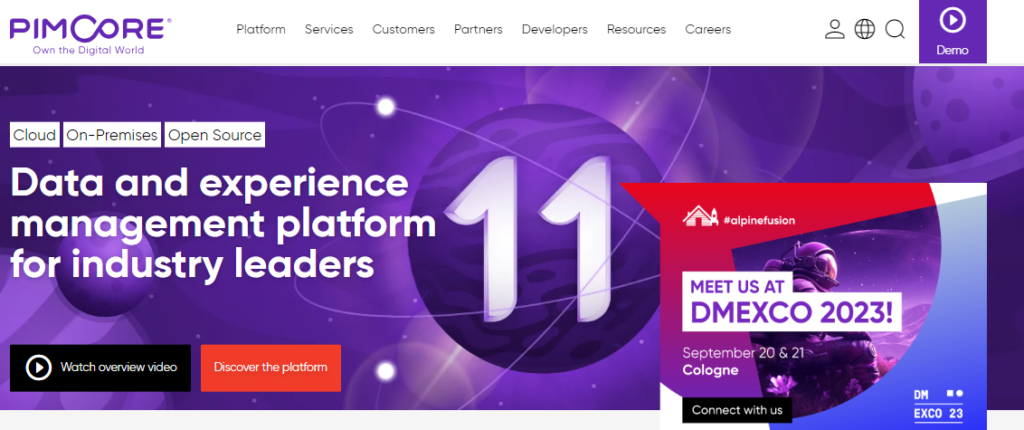
Pimcore is an open-source PIM platform, allows businesses of all sizes and from any industry to create compelling product experiences across every touchpoint. With features like seamless data integration, digital asset management, and omnichannel publishing, Pimcore is an all-in-one solution for businesses whose ultimate goal is to deliver consistent and engaging product information.
Features:
- Digital Asset Management (DAM)
- Product Information Management (PIM)
- Data quality management
- Data Integration
- Multi-channel Publishing
- Workflow management
- Product data syndication
- Omnichannel publishing
Pros:
- Pimcore is open-source which means a ton of flexibility, making it a playground for businesses with unique requirements
- Beyond PIM, Pimcore integrates Digital Asset Management (DAM) and Content Management System (CMS) capabilities in one platform
Cons:
- Formatting and uploading images is found to be painful by some users. Pimcore customers find the tool to be difficult to use
- Implementing advanced features requires technical expertise
- Customization and personalization needs back and forth help and assistance from the Pimcore team
Pricing:
Custom quote
Who It’s For:
Pimcore caters to businesses of all sizes and from different industries looking to streamline their data management.
4. Salsify
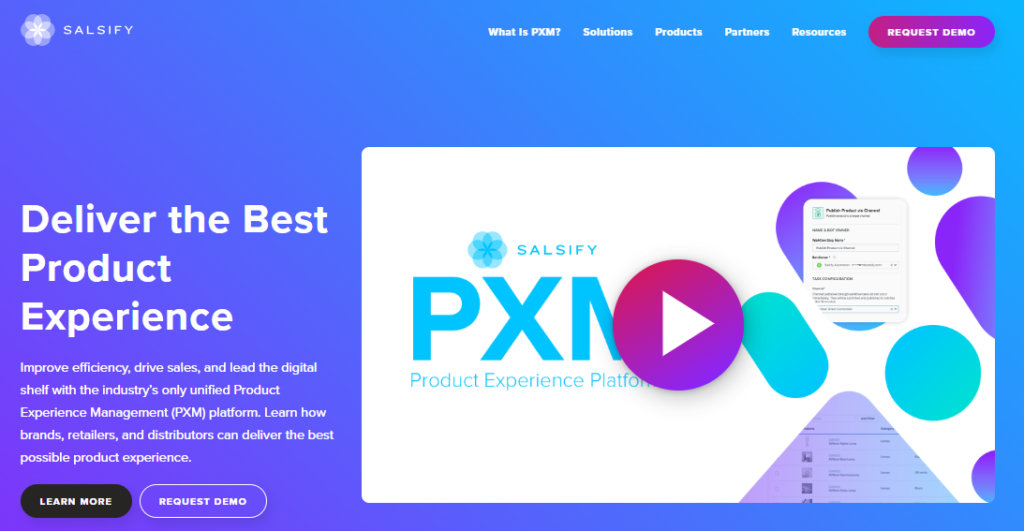
Salsify focuses on enabling brands to deliver exceptional product experiences across all channels. It is for enterprises who are looking for robust capabilities for data governance, digital asset management, and real-time collaboration.
Features:
- Centralized product data
- Onboard vendors
- Workflow management
- Supplier experience management (SXM)
- Product data validation
Pros:
- Exceptional Product Experiences: Salsify empowers brands to craft engaging product experiences across multiple channels, driving customer engagement.
- Real-time Collaboration: The platform facilitates seamless collaboration among teams, boosting productivity and reducing delays.
Cons:
- The tool setup is complex and time-consuming
- Some users find the platform to be slow and non-intuitive
- The integrations are not as seamless and complete as you’d expect
Pricing:
Custom Quote
Who It’s For:
Salsify suits brands that prioritize customer experiences and wish to expand their market presence.
5. Sales Layer

Sales Layer is a robust Product Information Management (PIM) solution, designed to relieve businesses from the complexities of product data management. With an intuitive interface, it empowers teams to centralize, enrich, and synchronize product information seamlessly.
Features:
- One place for all the product data
- Instant catalogs
- Multichannel selling
- Digital asset management
- Analytics
Pros:
- Sales Layer offers a user-friendly interface, ensuring quick onboarding and easy navigation
- Maintain consistent product information across various sales channels
Cons:
- While user-friendly, some advanced features may require a learning curve
- Highly intricate customizations might require additional technical expertise
Pricing:
Custom Quote
Who It’s For:
Sales Layer caters to a wide range of businesses seeking to enhance their product information management
6. Plytix
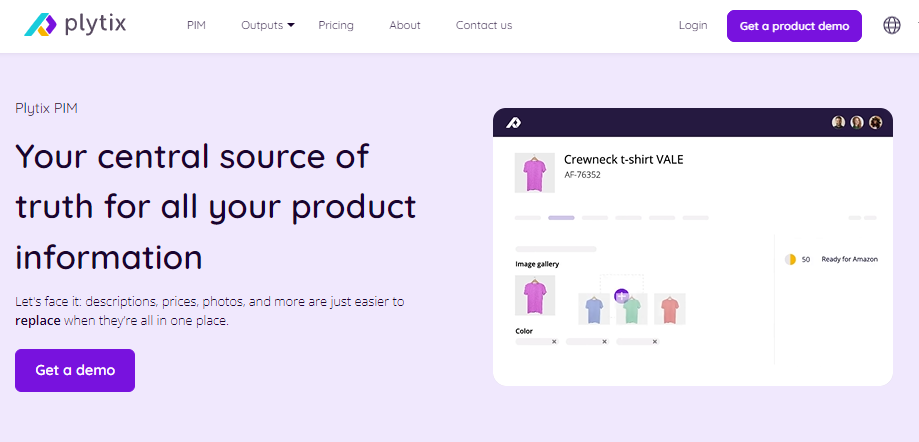
Plytix has a very simple and straightforward goal when it comes to helping its customers. The tool is designed to help small and mid-sized eCommerce businesses end the chaos of scattered product information and efficiently manage data from a single source of truth. It allows businesses to centrally manage product data, distribute it across platforms, and monitor performance.
Features:
- Single source of truth for product data
- Digital asset management (DAM)
- Product sheets creation
- Product data syndication
- AI-generated product descriptions
Pros:
- It is integrated with open AI to auto-generate product content
- It has an intuitive interface that simplifies product data management
- The platform helps reduce manual tasks and seamlessly manage data from a single source of truth
Cons:
- The tool is not equipped to handle intricate data management needs
- Some users find that the data validation is not accurate for mass uploads
- The users of Plytix seem to be unhappy with the collaboration feature as it does not allow access control and tagging
Pricing:
Starts at $499/mo
Who It’s For:
Plytix is perfect for small to mid-sized businesses seeking efficiency and growth.
7. Catsy
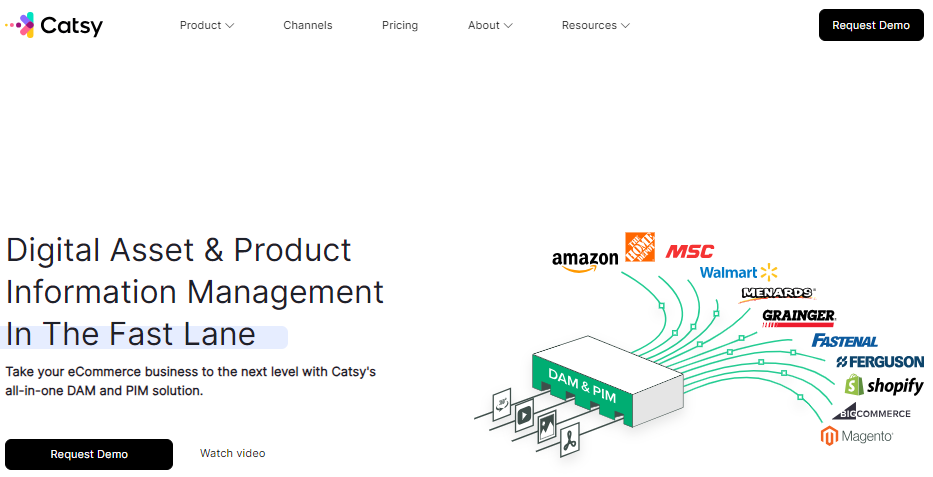
Catsy helps businesses dealing with vast and diverse catalogs manage their product data securely. With customizable templates, seamless integration capabilities help companies maintain accurate and up-to-date product information across different channels.
Features:
- Product information management
- Digital asset management (DAM)
- Workflow automation
- SEO
- Integrations
- Product catalog creation and translation
- Publish to multiple channels
Pros:
- Catsy specializes in organizing and managing diverse product catalogs with in-built templates
- The tool helps in creating well-optimized product catalogs
Cons:
- Customers find issues with data sync and find the tool to be buggy
- The users find it non-intuitive and the tool seems to crash quite a bit
Pricing:
Custom Quote
Who It’s For:
Catsy suits businesses with diverse product catalogs looking for consistent data presentation across different channels.
Final thoughts
A product catalog passes through a bunch of stakeholders – each one evaluating them on different criteria before it reaches it is ready for the digital shelf. The product data tasks for the stakeholders are tied back to their daily objectives, KRAs, and critical outcomes.
This is why it is extremely important to choose the right tool. Every business is different and the objectives of each function vary. So, it is important to choose a platform that serves all the functions and helps them accomplish their outcomes. PIMworks has topped the list because it caters to every PIM-related challenge.
What sets PIMworks apart from the rest of the tools is the one-click integration with all the key platforms with a two-way sync. Almost all the other players offer vague integrations that result in data sync issues. PIMworks also has comprehensive data syndication, data enrichment, and digital asset management – that goes beyond just storing product data.
We hope this blog has helped you make an informed decision!
FAQs
A PIM tool, or Product Information Management tool, helps eCommerce businesses centralize, organize, manage, and distribute product information across various channels. It helps businesses maintain consistent, accurate, and up-to-date product data.
Businesses need PIM tools to overcome the challenges of managing unorganized product information across channels. PIM tools improve data accuracy, reduce errors, speed up time-to-market, and enhance collaboration.
PIM tools benefit businesses of all sizes and industries that deal with complex product catalogs. This includes e-commerce retailers, manufacturers, distributors, wholesalers, and brands.
When evaluating PIM tools, consider features like data import/export, product categorization, attribute management, digital asset management, version control, workflow automation, integration capabilities etc.

